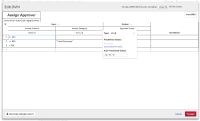Details
-
Bug Report
-
Resolution: Cannot Reproduce
-
L3 - Default
-
None
-
7.11.0, 7.9.10, 7.10.3, 7.12.0-alpha1, 7.12.0-alpha2, 7.12.0-alpha3, 7.12.0-alpha4, 7.13.0-alpha1
-
None
-
None
Description
Steps to reproduce
- In Cockpit, open decisions definition view
- Click on "Enter full mode" (pencil icon)
- In the modal dialog, click on type string
- Click in the overlay menu on "Clear predefined values."
Expected behavior
Predefined values are cleared.
Observed behavior
- Modal dialog closes
- Redirection to Cockpits start screen
Hint
It is likely, that more actions within the DMN live editing dialog lead to the unexpected behavior.