Brief summary of the bug. What is it ? Where is it ?
Flow Node selection filter breaks the report after upgrade from Optimize 3.4 to 3.5.
Steps to reproduce:
- Create process instance report using Optimize 3.4.0:
- View: Flow Node
- Measure: Count
- Group By: Flow Nodes
- Turn on Customize Node Display and select couple of Flow Nodes:
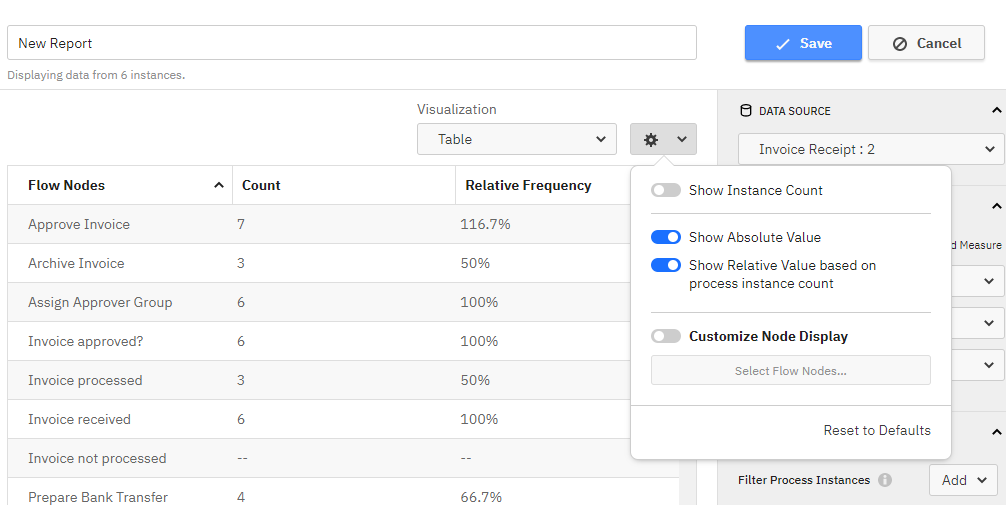
- Upgrade Optimize to 3.5.0
- Try to edit the report.
Actual result :
Error message is displayed:
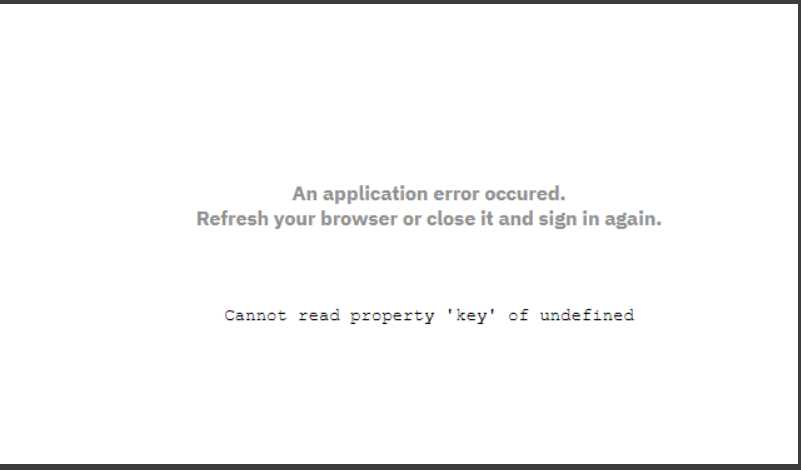
This is the controller panel for Smart Panels app
[OPT-5598] Flow Node Filter broken after upgrade
| Assignee | New: Sebastian Bathke [ sebastian.bathke ] |
| Link | New: This issue is related to SUPPORT-11601 [ SUPPORT-11601 ] |
| Labels | New: SUPPORT |
| Assignee | Original: Sebastian Bathke [ sebastian.bathke ] | New: Omran Abazeed [ omran.abazeed ] |
| Labels | Original: SUPPORT | New: SUPPORT current_release |
| Rank | New: Ranked higher |
| Attachment | New: report.json [ 45930 ] |
| Mentioned Roles |
| Mentioned Groups |

