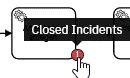What is the desired functionality that you are missing?
When building a report, I want to filter on closed instances so I can see where a manual workaround was used to complete a process.
Which problem are you going to solve with this functionality?
A process runs into an error. The error cannot be corrected in the relevant activity, but the process instance can still functionally continue.
Therefore, the next activity was selected using "Modify". From there, the process ended correctly.
In the history view, the activity in question is marked with "Closed Incidents" (see picture in the appendix).
Context: Given, When, Then
GIVEN I am viewing a report with incidents
AND an incident filter option is available
THEN an option to filter by closed incidents is provided
WHEN I filter by closed incidents
THEN only closed incidents (similar to Operate/Cockpit) are displayed
NOTE: Incident statuses are mutually exclusive in Optimize. If an incident has multiple statuses in the engine, Optimize will prefer Open, then Resolved, then Closed.
To do:
Add another filter option beyond OPEN, RESOLVED, and WITHOUT
This is the controller panel for Smart Panels app
1.
|
Modify the UI so that the filter by closed incident option is available |
|
Done | Unassigned |
2.
|
Add filtering logic for closed(deleted) incidents |
|
Done | Unassigned |
[OPT-5627] Filter to only closed (deleted) incidents
| Link | New: This issue is related to SUPPORT-11680 [ SUPPORT-11680 ] |
| Attachment | New: current-filter.png [ 46197 ] |
| Attachment | New: Closed-incidents.png [ 46198 ] |
| Description |
Original:
h3. What is the desired functionality that you are missing?
When building a report, I want to filter on closed instances so I can see where a manual workaround was used to complete a process. h3. Which problem are you going to solve with this functionality? A process runs into an error. The error cannot be corrected in the relevant activity, but the process instance can still functionally continue. Therefore, the next activity was selected using "Modify". From there, the process ended correctly. In the history view, the activity in question is marked with "Closed Incidents" (see picture in the appendix). h3. Context: Given, When, Then GIVEN I am viewing a report with incidents AND an incident filter option is available THEN an option to filter by closed incidents is provided WHEN I filter by closed incidents THEN only closed incidents (similar to Operate/Cockpit) are displayed h3. Hint: Add another filter option beyond OPEN, RESOLVED, and WITHOUT |
New:
h3. What is the desired functionality that you are missing?
When building a report, I want to filter on closed instances so I can see where a manual workaround was used to complete a process. h3. Which problem are you going to solve with this functionality? A process runs into an error. The error cannot be corrected in the relevant activity, but the process instance can still functionally continue. Therefore, the next activity was selected using "Modify". From there, the process ended correctly. In the history view, the activity in question is marked with "Closed Incidents" (see picture in the appendix). h3. Context: Given, When, Then GIVEN I am viewing a report with incidents AND an incident filter option is available THEN an option to filter by closed incidents is provided WHEN I filter by closed incidents THEN only closed incidents (similar to Operate/Cockpit) are displayed +Cockpit UI+ !Closed-incidents.png|thumbnail! +Current Filter+ !current-filter.png|thumbnail! h3. Hint: Add another filter option beyond OPEN, RESOLVED, and WITHOUT |
| Mentioned Roles |
| Mentioned Groups |
| Mentioned Roles |
| Mentioned Groups |
| Mentioned Roles |