-
Task
-
Resolution: Fixed
-
L3 - Default
-
None
-
None
-
Not defined
Context:
When testing KPI reports I noticed that for percentage reports we show the "%" unit on the current value but not on the target value. See Screenshot
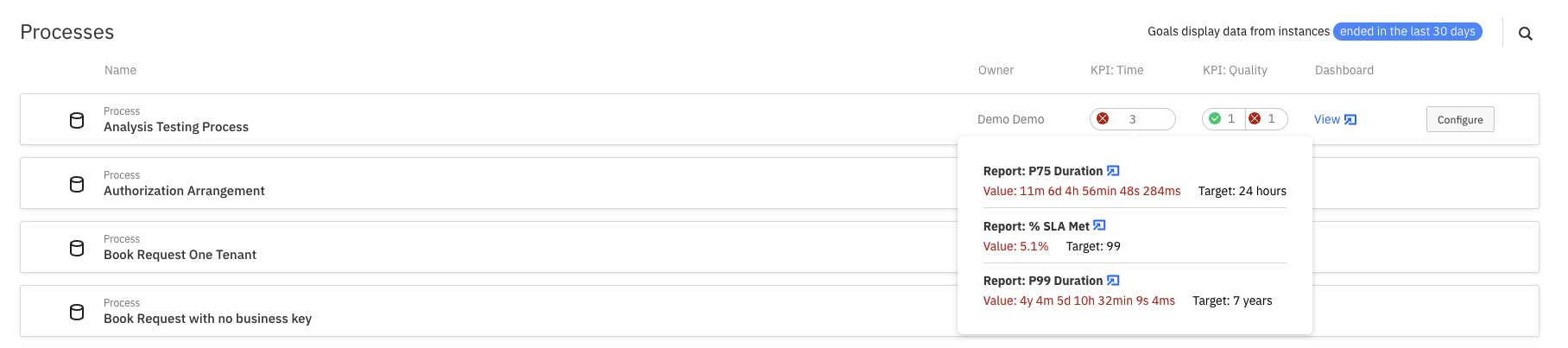
AT:
- "%" unit is also shown for the target value
This is the controller panel for Smart Panels app
[OPT-6312] KPI Overview: percentage reports miss the "%" unit on the target
| Assignee | Original: Omran Abazeed [ omran.abazeed ] | New: Cigdem Ilhan [ cigdem.ilhan ] |
| Status | Original: Open [ 1 ] | New: In Test [ 10004 ] |
| Assignee | Original: Cigdem Ilhan [ cigdem.ilhan ] | |
| Resolution | New: Fixed [ 1 ] | |
| Status | Original: In Test [ 10004 ] | New: Done [ 10010 ] |
| Fix Version/s | New: 3.9.0-preview-1 [ 17711 ] |
| Labels | Original: current_release | New: current_release next_release |
| Labels | Original: current_release next_release |
| Fix Version/s | New: 3.9.0 [ 17691 ] |
