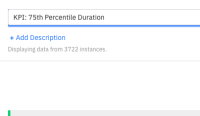-
Bug Report
-
Resolution: Fixed
-
L3 - Default
-
None
-
None
-
Not defined
What/Where is the issue ?
Focus outline is truncated when selecting the input field or the add description button.
Environment: C7/ C8SaaS/ C8SM
Optimize version : 3.11.0-snapshot
ES version : 7.17
OS + Browser version : Macos, chrome
Steps to reproduce:
- Create a new empty report
- select on the input field or using the keyboard select the add description button
Observed behavior:
The focus outline is truncated due to the overflow hidden on the parent element.
Expected behavior:
The focus outline is fully visible.
Additional Information:
This is the controller panel for Smart Panels app
[OPT-7078] Focus outline is truncated
| Status | Original: Triage [ 10612 ] | New: Ready [ 10005 ] |
| Status | Original: Ready [ 10005 ] | New: In Development [ 10312 ] |
| Assignee | Original: Michal Konopski [ michal.konopski ] | New: Omran Abazeed [ omran.abazeed ] |
| Status | Original: In Development [ 10312 ] | New: In Review [ 10212 ] |
| Status | Original: In Review [ 10212 ] | New: In Development [ 10312 ] |
| Status | Original: In Development [ 10312 ] | New: In Review [ 10212 ] |
| Status | Original: In Review [ 10212 ] | New: Ready for Testing [ 10008 ] |
| Assignee | Original: Omran Abazeed [ omran.abazeed ] | New: Cigdem Ilhan [ cigdem.ilhan ] |
| Status | Original: Ready for Testing [ 10008 ] | New: In Test [ 10004 ] |
| Assignee | Original: Cigdem Ilhan [ cigdem.ilhan ] | |
| Resolution | New: Fixed [ 1 ] | |
| Status | Original: In Test [ 10004 ] | New: Done [ 10010 ] |