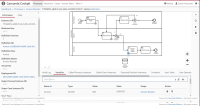Environment (Required on creation):
Tomcat EE 7.15.0
Description (Required on creation; please attach any relevant screenshots, stacktraces, log files, etc. to the ticket):
When I search for a variable instance by value, an infinite loading spinner is shown
Steps to reproduce (Required on creation):
- Open the history of a Process Instance
- go to Variables tab
- Search for "Variable Value: amount = 42"
Observed Behavior (Required on creation):
- An inifinite loading spinner is shown
Expected behavior (Required on creation):
- I get a result set of variables
Root Cause (Required on prioritization):
The Request has the wrong structure. According to https://docs.camunda.org/manual/7.15/reference/rest/history/variable-instance/post-variable-instance-query-count/, it should be
{
"variableName": "amount",
"variableValue": 42
}
but is
{
"variableValue": [
{
"name": "amount",
"operator": "eq",
"value": 42
}
]
}
Solution Ideas (Optional):
- Change the request to reflect what the API expects
- Change to API to the interface we use for other searches, such as the variableValues request in the runtime: https://docs.camunda.org/manual/7.15/reference/rest/variable-instance/post-query/#request
Hints (Optional):
This is the controller panel for Smart Panels app
[CAM-13437] In Cockpit, on historic process instance variable list, I cannot filter by variable value
| Link | New: This issue is related to SUPPORT-10597 [ SUPPORT-10597 ] |
| Description |
Original:
h4. Environment (Required on creation):
Tomcat EE 7.15.0 h4. Description (Required on creation; please attach any relevant screenshots, stacktraces, log files, etc. to the ticket): When I search for a variable instance by value, an infinite loading spinner is shown h4. Steps to reproduce (Required on creation): - Open the history of a Process Instance - go to Variables tab - Search for "Variable Value: amount = 42" h4. Observed Behavior (Required on creation): - An inifinite loading spinner is shown h4. Expected behavior (Required on creation): - I get a result set of variables h4. Root Cause (Required on prioritization): The Request has the wrong structure. According to https://docs.camunda.org/manual/7.15/reference/rest/history/variable-instance/post-variable-instance-query-count/, it should be {code} { "variableName": "amount", "variableValue": 42 } {code} but is {code} { "variableValue": [ { "name": "amount", "operator": "eq", "value": 900 } ] } {code} h4. Solution Ideas (Optional): # Change the request to reflect what the API expects # Change to API to the interface we use for other searches, such as the {{variableValues}} request in the runtime: https://docs.camunda.org/manual/7.15/reference/rest/variable-instance/post-query/#request h4. Hints (Optional): |
New:
h4. Environment (Required on creation):
Tomcat EE 7.15.0 h4. Description (Required on creation; please attach any relevant screenshots, stacktraces, log files, etc. to the ticket): When I search for a variable instance by value, an infinite loading spinner is shown h4. Steps to reproduce (Required on creation): - Open the history of a Process Instance - go to Variables tab - Search for "Variable Value: amount = 42" h4. Observed Behavior (Required on creation): - An inifinite loading spinner is shown h4. Expected behavior (Required on creation): - I get a result set of variables h4. Root Cause (Required on prioritization): The Request has the wrong structure. According to https://docs.camunda.org/manual/7.15/reference/rest/history/variable-instance/post-variable-instance-query-count/, it should be {code} { "variableName": "amount", "variableValue": 42 } {code} but is {code} { "variableValue": [ { "name": "amount", "operator": "eq", "value": 42 } ] } {code} h4. Solution Ideas (Optional): # Change the request to reflect what the API expects # Change to API to the interface we use for other searches, such as the {{variableValues}} request in the runtime: https://docs.camunda.org/manual/7.15/reference/rest/variable-instance/post-query/#request h4. Hints (Optional): |
| Mentioned Roles |
| Mentioned Groups |
| Assignee | Original: Thorben Lindhauer [ thorben.lindhauer ] |