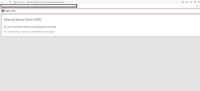-
Bug Report
-
Resolution: None
-
L3 - Default
-
None
-
7.16.0
Environment (Required on creation):
Docker on Ubuntu
Description (Required on creation; please attach any relevant screenshots, stacktraces, log files, etc. to the ticket):
Camunda lost connection to MySQL after idle for 8 hours (default wait_timeout of MySQL). Once the connection is closed by MySQL, Camunda cannot restore it and eventually run into dead.
Steps to reproduce (Required on creation):
- docker-compose up -d;
- login to http://localhost:50100/camunda/app/cockpit/default/#/processes
- enter "Invoice Receipt"
- enter arbitrary ID
- you will find that everything is smooth (successful scenario)
- close current tab and wait for 6 minutes
- repeat from step 2 again and you will find error message prompted (An exception occurred in the persistence layer. Please check the server logs for a detailed message and the entire exception stack trace.)
- go to home and you will find 500 error
Observed Behavior (Required on creation):
Camunda prompt out error message on page and then throw 500 error on main page.
Expected behavior (Required on creation):
Camunda can still run without error.
Root Cause (Required on prioritization): MySQL closes the connection after idle for 8 hours and Camunda does not have mechanism to handle it.
Solution Ideas (Optional):
Hints (optional):
In order to make developer to test it more efficient, the --wait_timeout=300 command of MySQL service inside attached docker-compose.yml is set to 300 (5 minutes) (default is 28800 (8 hours)) so that you may let it idle for 5 minutes after startup and replay the error.
This is the controller panel for Smart Panels app
[CAM-14132] Camunda Platform is not compatible with MySQL (internal error after idle period)
| Summary | Original: Camunda Platform is not compatible with MySQL | New: Camunda Platform is not compatible with MySQL (internal error after idle period) |
| Description |
Original:
h3. Environment (Required on creation):
Docker on Ubuntu h3. Description (Required on creation; please attach any relevant screenshots, stacktraces, log files, etc. to the ticket): Camunda lost connection to MySQL after idle for 8 hours (default wait_timeout of MySQL). Once the connection is closed by MySQL, Camunda cannot restore it and eventually run into dead. h3. Steps to reproduce (Required on creation): # docker-compose up -d; # login to [http://192.168.17.140:50500/camunda/app/cockpit/default/#/processes] # enter "Invoice Receipt" # enter arbitrary ID # you will find that everything is smooth (successful scenario) # close current tab and wait for 6 minutes # repeat from step 2 again and you will find error message prompted (An exception occurred in the persistence layer. Please check the server logs for a detailed message and the entire exception stack trace.) # go to home and you will find 500 error h3. Observed Behavior (Required on creation): Camunda prompt out error message on page and then throw 500 error on main page. h3. Expected behavior (Required on creation): Camunda can still run without error. h3. Root Cause (Required on prioritization): MySQL closes the connection after idle for 8 hours and Camunda does not have mechanism to handle it. h3. Solution Ideas (Optional): h3. Hints (optional): In order to make developer to test it more efficient, the --wait_timeout=300 command of MySQL service inside attached docker-compose.yml is set to 300 (5 minutes) (default is 28800 (8 hours)) so that you may let it idle for 5 minutes after startup and replay the error. |
New:
h3. Environment (Required on creation):
Docker on Ubuntu h3. Description (Required on creation; please attach any relevant screenshots, stacktraces, log files, etc. to the ticket): Camunda lost connection to MySQL after idle for 8 hours (default wait_timeout of MySQL). Once the connection is closed by MySQL, Camunda cannot restore it and eventually run into dead. h3. Steps to reproduce (Required on creation): # docker-compose up -d; # login to [http://192.168.17.140:50500/camunda/app/cockpit/default/#/processes] # enter "Invoice Receipt" # enter arbitrary ID # you will find that everything is smooth (successful scenario) # close current tab and wait for 6 minutes # repeat from step 2 again and you will find error message prompted (An exception occurred in the persistence layer. Please check the server logs for a detailed message and the entire exception stack trace.) # go to home and you will find 500 error h3. Observed Behavior (Required on creation): Camunda prompt out error message on page and then throw 500 error on main page. h3. Expected behavior (Required on creation): Camunda can still run without error. h3. Root Cause (Required on prioritization): MySQL closes the connection after idle for 8 hours and Camunda does not have mechanism to handle it. h3. Solution Ideas (Optional): h3. Hints (optional): In order to make developer to test it more efficient, the --wait_timeout=300 command of MySQL service inside attached docker-compose.yml is set to 300 (5 minutes) (default is 28800 (8 hours)) so that you may let it idle for 5 minutes after startup and replay the error. |
| Mentioned Roles |
| Mentioned Groups |
| Description |
Original:
h3. Environment (Required on creation):
Docker on Ubuntu h3. Description (Required on creation; please attach any relevant screenshots, stacktraces, log files, etc. to the ticket): Camunda lost connection to MySQL after idle for 8 hours (default wait_timeout of MySQL). Once the connection is closed by MySQL, Camunda cannot restore it and eventually run into dead. h3. Steps to reproduce (Required on creation): # docker-compose up -d; # login to [http://192.168.17.140:50500/camunda/app/cockpit/default/#/processes] # enter "Invoice Receipt" # enter arbitrary ID # you will find that everything is smooth (successful scenario) # close current tab and wait for 6 minutes # repeat from step 2 again and you will find error message prompted (An exception occurred in the persistence layer. Please check the server logs for a detailed message and the entire exception stack trace.) # go to home and you will find 500 error h3. Observed Behavior (Required on creation): Camunda prompt out error message on page and then throw 500 error on main page. h3. Expected behavior (Required on creation): Camunda can still run without error. h3. Root Cause (Required on prioritization): MySQL closes the connection after idle for 8 hours and Camunda does not have mechanism to handle it. h3. Solution Ideas (Optional): h3. Hints (optional): In order to make developer to test it more efficient, the --wait_timeout=300 command of MySQL service inside attached docker-compose.yml is set to 300 (5 minutes) (default is 28800 (8 hours)) so that you may let it idle for 5 minutes after startup and replay the error. |
New:
h3. Environment (Required on creation):
Docker on Ubuntu h3. Description (Required on creation; please attach any relevant screenshots, stacktraces, log files, etc. to the ticket): Camunda lost connection to MySQL after idle for 8 hours (default wait_timeout of MySQL). Once the connection is closed by MySQL, Camunda cannot restore it and eventually run into dead. h3. Steps to reproduce (Required on creation): # docker-compose up -d; # login to [http://localhost:50100/camunda/app/cockpit/default/#/processes|http://192.168.17.140:50500/camunda/app/cockpit/default/#/processes] # enter "Invoice Receipt" # enter arbitrary ID # you will find that everything is smooth (successful scenario) # close current tab and wait for 6 minutes # repeat from step 2 again and you will find error message prompted (An exception occurred in the persistence layer. Please check the server logs for a detailed message and the entire exception stack trace.) # go to home and you will find 500 error h3. Observed Behavior (Required on creation): Camunda prompt out error message on page and then throw 500 error on main page. h3. Expected behavior (Required on creation): Camunda can still run without error. h3. Root Cause (Required on prioritization): MySQL closes the connection after idle for 8 hours and Camunda does not have mechanism to handle it. h3. Solution Ideas (Optional): h3. Hints (optional): In order to make developer to test it more efficient, the --wait_timeout=300 command of MySQL service inside attached docker-compose.yml is set to 300 (5 minutes) (default is 28800 (8 hours)) so that you may let it idle for 5 minutes after startup and replay the error. |
| Mentioned Roles |
| Mentioned Groups |
| Mentioned Roles |
| Mentioned Groups |
| Mentioned Roles |
| Mentioned Groups |