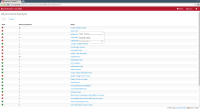-
Bug Report
-
Resolution: Fixed
-
L3 - Default
-
None
-
None
Reproduce steps:
1. start cockpit webapp
2. login into cockpit
3. select "Assign Approver" in the list of deployed decisions
4. click on clause type "string" -> a dialog opens
5. click on browser history "back" button
Problem:
The opened dialog stays open.
Expected behavior:
The opened dialog closes.
This is the controller panel for Smart Panels app
[CAM-4557] When using browser history an opened dmn "dialog" stays open
| Status | Original: Open [ 1 ] | New: In Progress [ 3 ] |
| Assignee | Original: Sebastian Stamm [ sebastian.stamm ] | |
| Resolution | New: Fixed [ 1 ] | |
| Status | Original: In Progress [ 3 ] | New: Resolved [ 5 ] |
| Remaining Estimate | New: 0 minutes [ 0 ] | |
| Original Estimate | New: 0 minutes [ 0 ] |
| Assignee | New: Roman Smirnov [ smirnov ] |
| Status | Original: Resolved [ 5 ] | New: In Test [ 10004 ] |
| Assignee | Original: Roman Smirnov [ smirnov ] |
| Assignee | New: Michael Schoettes [ michael.schoettes ] |
| Status | Original: In Test [ 10004 ] | New: Closed [ 6 ] |
| Fix Version/s | New: 7.4.0-alpha2 [ 14194 ] |
| Workflow | Original: camunda BPM [ 31152 ] | New: Backup_camunda BPM [ 60477 ] |