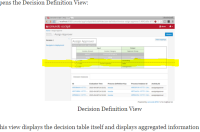-
 Bug Report
Bug Report
-
Resolution:
Fixed
-
 L3 - Default
L3 - Default
-
-
None
-
-
Reproduce:
Expected:
- Images are displayed without any distracting html elements overlapping them
Observed:
- dotted line right in the center of the image (see screenshot)
This is the controller panel for Smart Panels app
[CAM-5110] Blog Images are overlayed with dotted line
 Valentin
Valentin
made changes -
|
Assignee
|
Original:
Valentin
[ valentin.vago
]
|
New:
Sebastian Stamm
[ sebastian.stamm
]
|
|
Resolution
|
|
New:
Fixed
[ 1
]
|
|
Status
|
Original:
Open
[ 1
]
|
New:
Resolved
[ 5
]
|
|
Remaining Estimate
|
|
New:
0 minutes
[ 0
]
|
|
Original Estimate
|
|
New:
0 minutes
[ 0
]
|
 Sebastian Stamm
Sebastian Stamm
made changes -
|
Status
|
Original:
Resolved
[ 5
]
|
New:
In Test
[ 10004
]
|
 Sebastian Stamm
Sebastian Stamm
made changes -
|
Assignee
|
Original:
Sebastian Stamm
[ sebastian.stamm
]
|
|
 Michael Schoettes
Michael Schoettes
made changes -
|
Assignee
|
|
New:
Matthijs
[ matthijs.burke
]
|
 Matthijs
Matthijs
made changes -
|
Status
|
Original:
In Test
[ 10004
]
|
New:
Closed
[ 6
]
|
 Robert Gimbel
Robert Gimbel
made changes -
|
Fix Version/s
|
|
New:
7.5.0-alpha1
[ 14293
]
|
 Thorben Lindhauer
Thorben Lindhauer
made changes -
|
Workflow
|
Original:
camunda BPM
[ 32042
]
|
New:
Backup_camunda BPM
[ 60910
]
|
Bug Report
L3 - Default