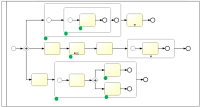-
Feature Request
-
Resolution: Fixed
-
L3 - Default
-
None
-
None
AT:
- the abstraction from a client view is the activity instances concept of BPMN
- it is possible to click on the id of a single instance in the instance table
- after click process diagramm is shown
- on the process diagram the current activity instances of the instance are visualized (bubble)
- can be more than one, in case of parallization
- multiple executions at one flow node (multi instance, more than one token at a flownode) are visualized the same way as one execution
---> hint: later on, we will put a number in the bubble, indicating the number of executions (or just do it with this ticket, if it can be easily done)
An here the renderer comes into play!!!
- for expanded subprosesses, the token is also visualized inside the embeded subprocess (and on the subprocess border)
- for collapsed subprosesses, the token is only visualized on the subprocess boarder
This is the controller panel for Smart Panels app
[CAM-716] As Operator, I can see the details of a single process instance
| Epic Link |
New:
|
| Rank | New: Ranked higher |
| Rank | New: Ranked higher |
| Rank | New: Ranked higher |
| Description |
Original:
AT: - it is possible to click on the id of a single instance in the instance table - after click process diagramm is shown - on the process diagram the current tokens of instance are visualized (can be more than one, in case of parallization) |
New:
AT: - it is possible to click on the id of a single instance in the instance table - after click process diagramm is shown - on the process diagram the current tokens of instance are visualized (can be more than one, in case of parallization) - TODO: Clarify subprocesses |
| Attachment | New: screenshot-1.jpg [ 17114 ] |
| Description |
Original:
AT: - it is possible to click on the id of a single instance in the instance table - after click process diagramm is shown - on the process diagram the current tokens of instance are visualized (can be more than one, in case of parallization) - TODO: Clarify subprocesses |
New:
AT: - it is possible to click on the id of a single instance in the instance table - after click process diagramm is shown - on the process diagram the current tokens of instance are visualized (can be more than one, in case of parallization) - for expanded subprosesses, the token is visualized inside the embeded subprocess - for collapsed subprosesses, the token is visualized on the subprocess boarder |
| Description |
Original:
AT: - it is possible to click on the id of a single instance in the instance table - after click process diagramm is shown - on the process diagram the current tokens of instance are visualized (can be more than one, in case of parallization) - for expanded subprosesses, the token is visualized inside the embeded subprocess - for collapsed subprosesses, the token is visualized on the subprocess boarder |
New:
AT: - it is possible to click on the id of a single instance in the instance table - after click process diagramm is shown - on the process diagram the current tokens of instance are visualized (can be more than one, in case of parallization) - for expanded subprosesses, the token is visualized inside the embeded subprocess - for collapsed subprosesses, the token is visualized on the subprocess boarder - multiple tokens/executions (multi instance, more than one token at a flownode) are visualized the same way (one bubble) |
| Description |
Original:
AT: - it is possible to click on the id of a single instance in the instance table - after click process diagramm is shown - on the process diagram the current tokens of instance are visualized (can be more than one, in case of parallization) - for expanded subprosesses, the token is visualized inside the embeded subprocess - for collapsed subprosesses, the token is visualized on the subprocess boarder - multiple tokens/executions (multi instance, more than one token at a flownode) are visualized the same way (one bubble) |
New:
AT: - it is possible to click on the id of a single instance in the instance table - after click process diagramm is shown - on the process diagram the current tokens of instance are visualized (can be more than one, in case of parallization) - for expanded subprosesses, the token is visualized inside the embeded subprocess - for collapsed subprosesses, the token is visualized on the subprocess boarder - multiple tokens/executions (multi instance, more than one token at a flownode) are visualized the same way (one bubble) --> hint: later on, we will put a number in the bubble, indicating the number of executions |