-
Bug Report
-
Resolution: Fixed
-
L3 - Default
-
None
1. Go to https://docs.camunda.org/get-started/bpmn20/
2. Hover the green button download Source Code (check the screenshot)
The text is somehow multiplied which is not user friendly.
This is the controller panel for Smart Panels app
[CAM-8411] Download Source code button looks weird on hover
| Assignee | New: Seif [ seif.ghezala ] |
| Status | Original: Open [ 1 ] | New: In Progress [ 3 ] |
| Assignee | Original: Seif [ seif.ghezala ] | New: Fabian [ fabian.hinsenkamp ] |
| Resolution | New: Fixed [ 1 ] | |
| Status | Original: In Progress [ 3 ] | New: Resolved [ 5 ] |
| Remaining Estimate | New: 0 minutes [ 0 ] | |
| Original Estimate | New: 0 minutes [ 0 ] |
| Status | Original: Resolved [ 5 ] | New: In Test [ 10004 ] |
| Assignee | Original: Fabian [ fabian.hinsenkamp ] | New: Michael Schoettes [ michael.schoettes ] |
| Status | Original: In Test [ 10004 ] | New: Closed [ 6 ] |
| Fix Version/s | New: 7.8.0-alpha6 [ 15101 ] |
| Workflow | Original: camunda BPM [ 44457 ] | New: Backup_camunda BPM [ 63324 ] |
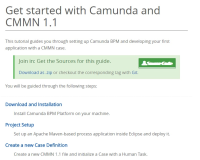
I preferred the weird one...