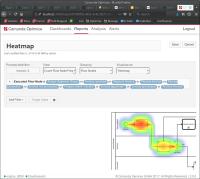-
Type:
 Bug Report
Bug Report
-
Resolution:
Fixed
-
Priority:
 L3 - Default
L3 - Default
-
-
Affects Version/s:
None
-
-
- given:
- I select a process definition with a lot of activities
- I open the flow node filter modal
- when:
- I select all activities for the flow node filter and click apply
- then:
- the control panel is broken in the filter area, as some flow node names are missing or errornously placed (see attached picture)
- expected:
- the flow node filter are perfectly inlined/layouted within the control panel
This is the controller panel for Smart Panels app
Bug Report
L3 - Default