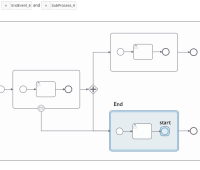- given:
- I create a process instance duration report
- I click on the process part button to evaluate the process instance duration only on a part of the diagram
- when:
- I select a start node and an end flow node that are not in sequence (see definition below)
- then:
- I can see a hint telling me that the process part for the selected flow nodes might produce wrong/confusing results
Hint:
- two flow nodes A and B are in sequence when there is a path through the diagram that connects A to B.