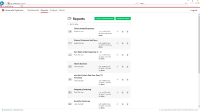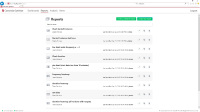-
Type:
Bug Report
-
Resolution: Done
-
Priority:
L3 - Default
-
Affects Version/s: None
-
Component/s: UI
-
None
Given
- I'm using IE11
- I have at least one report defined
When
- I go to the reports page and click on 'Create New Report'
Then
- The page layout changes, but I cannot create a new report
Hint
- I have to click the 'Create New Report' button twice in order to create a new report
- Affects IE11 only
- is related to
-
OPT-1466 Broken layout on Optimize Landing Page (IE11)
-
- Done
-