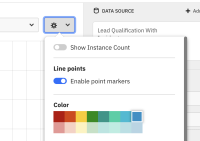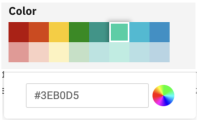-
Type:
Feature Request
-
Resolution: Unresolved
-
Priority:
L3 - Default
-
None
-
Affects Version/s: None
-
Component/s: frontend
-
4
-
Not defined
Context:
For single color charts, we allow users to change the color from the configuration popover:
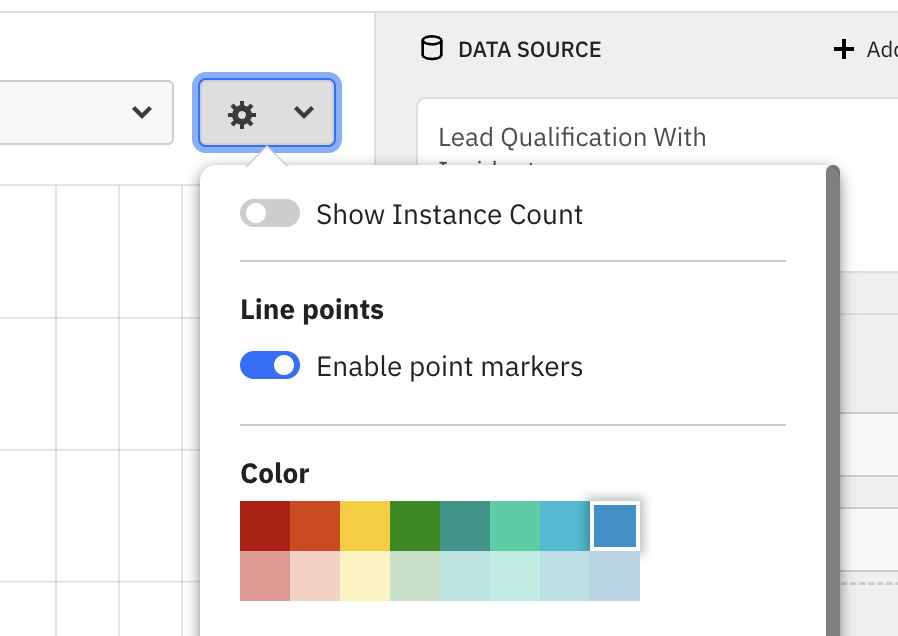
We hide this color selector for multi colors charts.
AT:
- Display the color palette option for multi colors charts
- Display the predefined colors that we use in multicolor charts instead of having those random colors.
- Adjust the option to allow modifying the colors
Example: The color input only appears after clicking on the color
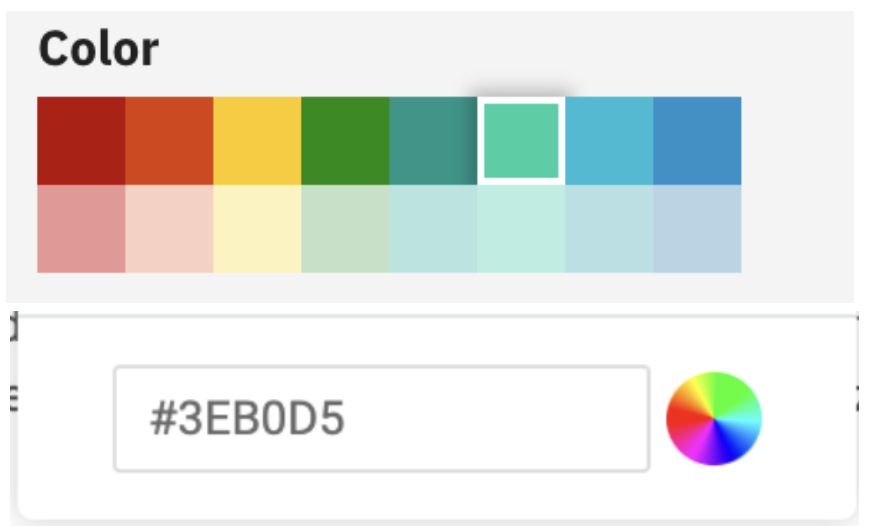
- Changing the colors, should be reflected on shown visualization
- Changing the report view/groupBy should reset the colors configuration
- Adjust the backend "color" configuration property to accept multiple colors (should be a simple change but requires a migration)
This is the controller panel for Smart Panels app
- links to