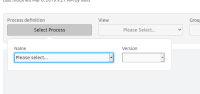-
Type:
Bug Report
-
Resolution: Fixed
-
Priority:
L3 - Default
-
Affects Version/s: None
-
Component/s: frontend
-
None
- given
- I'm using Firefox
- I'm in the report builder and navigate to the Select Process step by keyboard
- when
- I select a process name or version by keyboard
- then
- The definition select behaves different to the control panel dropdowns:
- it looks different
- I can use the spacebar to open the menu but not the enter key
- The definition select behaves different to the control panel dropdowns:
- expected
- the definition select behaves as the dropdowns in the control panel
// hint
the same applies to the process selection in the Analysis menu