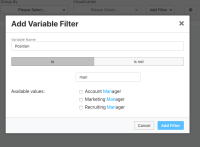What are the steps to reproduce your problem?
1. Open Optimize + Create a new Process Report
2. Select a Process which has a string variable
3. Add a Variable Filter for the string variable
4. See different values of string that appear
5. Start typing in input
What is the problem?
1. The elements are filtered, but the highlighting looks differently.
What would be the expected behavior:
Hints (optional):