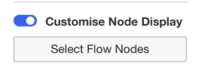-
Type:
Sub-task
-
Resolution: Fixed
-
Priority:
L3 - Default
-
Affects Version/s: None
-
Component/s: None
-
None
In order to give visual feedback about active custom configuration please;
• add a 'On/Off' toggle for the flownode display section
• Update text as per design (title and button)
Design
https://app.zeplin.io/project/5b4f294ab0d5cf0c2c391d1d/dashboard?seid=5d68e6766754d79b3014a275
- depends on
-
OPT-2642 add active property to hiddenNodes configuration
-
- Done
-