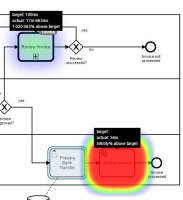-
Type:
Bug Report
-
Resolution: Fixed
-
Priority:
L3 - Default
-
Affects Version/s: None
-
Component/s: None
-
None
Reproduce:
- set target value for a task
- click 'set duration' without setting a value
- (same behavior if you change the value to 0)
Problem:
- Task is deep red, but the target value info does not appear (page refresh necessary)
- target value information in the info pop up is blank
- the information 'Infinity% above target' is from mathematical point of view correct, but not helpful for the analysis
- It is not possible to change the target value afterwards again
Expected behavior:
- We should discuss if it is possible to set the value to 0
- If yes, it would be better to display the absolut time deviation between target and actual value instead to display the relativ value in %
- It should be possible to change the target value afterwards again