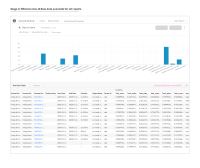-
Type:
Design Part
-
Resolution: Done
-
Priority:
L3 - Default
-
Affects Version/s: None
-
Component/s: None
-
None
3 stages of improvements
---------------------------
Stage 1: Download Target value instance id’s
• Update text and allow download of instance Id’s and actual durations
Stage 2 : Add duration filter for all visualisations
_Group filter options in menu
• Add duration by flow node filter
• Similar display to target value modal but using the duration filter input group
• Single filter snipped has two parameters: node and duration
• Filtering can result in multiple snippets (This can take up a lot of space ![]() )
)
• Filter snipped display needs refinement (must create a task for this)
Stage 3: Filtered view of Raw data available for all reports
• Add configuration to allow display of raw data in the report view and edit mode (maybe not in dashboards TBD)
• Raw data table displays filtered view on data (anything excluded in filter is excluded form the table)
• In heatmap target view mode - Raw data updated to display only the instances that triggered the target duration (there for no need for download)