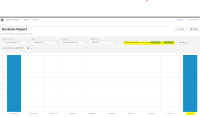-
Type:
Bug Report
-
Resolution: Fixed
-
Priority:
L3 - Default
-
Affects Version/s: None
-
Component/s: backend
-
Not defined
Context:
The date range selection when selecting by clicking on a range within the chart can have confusing results - see example screenshots:
When selecting a range in a report grouped by Day, the drag selection still includes time information, this means when I drag the selection to within the "2020-05-17" bucket, the instances in that bucket are excluded from the result, when I drag the selection to just after the "2020-05-17", the instances in that bucket are included.
However, the resulting filter that's displayed in the UI is the same: in both cases it claims to end on 2020-05-17. The 2020-05-17 date is also visible on the x-axis in both cases, but in one of them a bar is present and the other it is not. This is because the filter does not actually end on 2020-05-17, it ends at a specific time on 2020-05-17, which is information we don't share in the UI. It would be better if the filter behaved more reliably in accordance with the selected GroupBy Unit (day, hour etc)
AT:
- When selecting a date range in the chart, the dateTime selections of the filter should be truncated to
the selected GroupBy unitthe beginning of the day since we currently do not allow time specifications in the manual date filter modal either