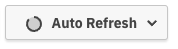Currently it is difficult to see which refresh rate is set for a Dashboard.
As a User I have to click on the refresh button and see which option is selected.
There is currently no tick or anything, but just a background color indicating the setting.
This behaviour is confusing and probably there are ways how it can be made visible in an improved way.
Hint:
Consider a countdown timer until the refresh happens