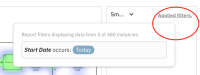-
Type:
Bug Report
-
Resolution: Fixed
-
Priority:
L3 - Default
-
Affects Version/s: None
-
Component/s: frontend
-
None
-
Not defined
What are the steps to reproduce your problem?
- Create a Dashboard
- Place a report that is filtered on the top right of the Dashboard
- Save the Dashboard
- Click the "Applied Filters" link on the report on the dashboard
What is the problem?
Notice that the arrow position is incorrect and popover looks broken.
See screenshot 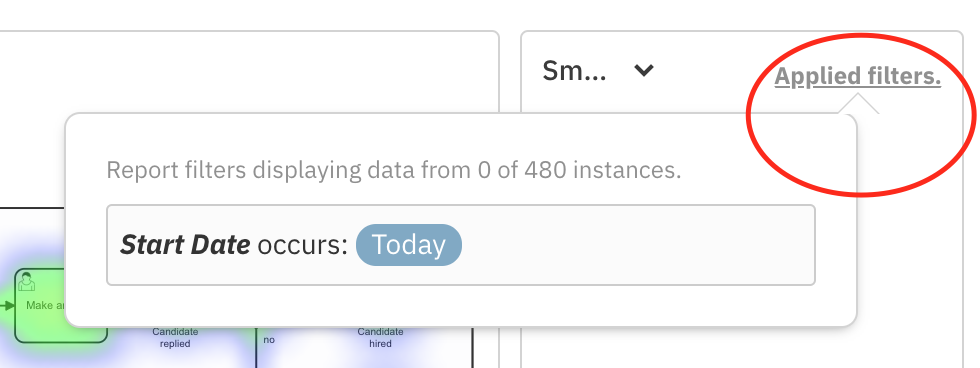
What would be the expected behavior:
Arrow should be nicely aligned.
Hints (optional):