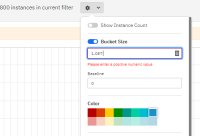-
Type:
Task
-
Resolution: Fixed
-
Priority:
L3 - Default
-
Affects Version/s: None
-
Component/s: frontend
-
None
-
Not defined
Context:
When creating a number report, the user can adjust the bucket size in the report's configuration menu where they can enter a number for bucket size and one for the baseline. However, if the user enters a very high number in the bucket size input field, say 100000000, it is formatted to `1.0E7`. If the user then wants to change the bucket size again (say to 1.0E8), the input field complains that the input needs to be a positive numeric value. In order to avoid this inconvenience, it would be good if the input either doesn't format big numbers as described above or allows the user to also input numbers like 1.0E7.
AT:
- the bucket size input field either doesn't format big numbers or allows the user to enter E notation