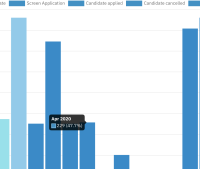-
Type:
Task
-
Resolution: Fixed
-
Priority:
L3 - Default
-
Affects Version/s: None
-
Component/s: frontend
-
None
-
S
Context:
It currently not clear which flow node is associated with which bar in the visualization when we distribute by flow nodes because if we have too many flow nodes we run out of colors.
we could potentially add flownode name in the tooltip or/and fix the coloring issue