Steps to reproduce:
1. Open https://stage.optimize.camunda.com/process/leadQualification:46:3ce29e5a-1ec3-11e7-8ace-0aa2e56f42b1/branch_analysis
2. Open branch analysis charts with "Lead is Opp" end event.
3. Zoom in very close
4. try to hover end event right below it.
Actual:
New tooltip is right below old one.
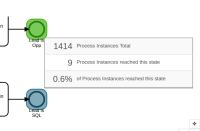
Expected:
New tooltip is on top or next to old one.