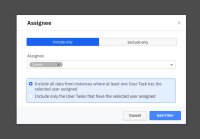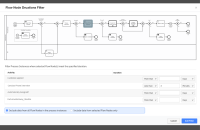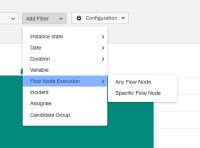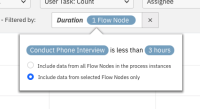-
Type:
Sub-task
-
Resolution: Fixed
-
Priority:
L3 - Default
-
Affects Version/s: None
-
None
-
Not defined
To do
Test concept and user expectations by tweaking the behaviour with some existing and new filters in a prototype.
• Add Flow Node display configuration options to:
Flow Node duration filter
Assignee filter (User task view only)
and
Move Flow Node status filter into the filter menu.
• Add configuration selection into the aplied filter pop over
• Amend the text for no. of process instances in filter.
More details (Kickoff notes) :
https://confluence.camunda.com/x/eAP3B
- mentioned in
-
Page Loading...