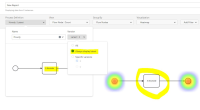-
Type:
Bug Report
-
Resolution: Fixed
-
Priority:
L3 - Default
-
Affects Version/s: None
-
Component/s: backend
-
Not defined
Context:
It appears that Optimize is not correctly retrieving the latest xml when I select "Always display latest" in the report builder. This means that for example, flownode filters cannot be applied for flownodes that only exist in the latest xml. Also, the heatmap evaluation looks different depending on whether I've selected "latest" or "version 2", even though latest == version2. Steps to reproduce:
- Deploy definition1 version1.
- Change definition1 slightly, eg. replace a flownode with a different flownode
- Deploy definition1 version2.
- Create a report and select version2.
- Create a report and select "Always display latest"
- Observe that the displayed xml is different both in the little preview window for the definition selection, the heatmap display as well as in the flownode filter selection window.
There are screenshots attached which show the issue.
AT:
- When retrieving the xml for the "latest" version, the correct latest xml is retrieved