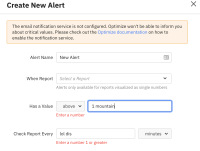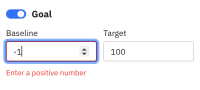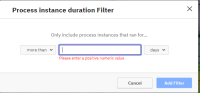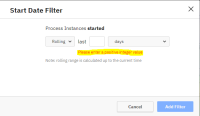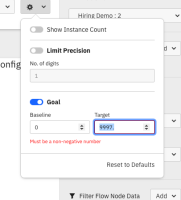Steps to produce:
1. Select Start Date or End Date from the process instances filter
2. Choose Rolling
3. Do not specify an integer value
Problem:
Warning message when we do not specify an integer value from the start date filter is technical. "Please enter a positive integer value"
Suggestion:
It could be "Please enter a positive number"