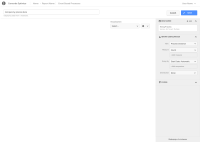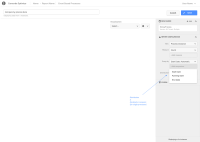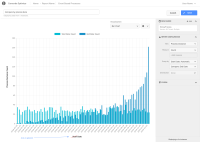-
Type:
Design Part
-
Resolution: Won't Do
-
Priority:
L3 - Default
-
Affects Version/s: None
-
Component/s: None
-
None
-
3
-
Not defined
Compare by process start/running/end date
Goal:
It is possible to display start and end of processes by date.
When group by date is selected, It is possible to compare start, end or running with start end or running.
*No running selection/comparison for durations
Multiple aggregations and comparison
—
Only a single aggregation can be used in comparison.
• If multiple aggregations have been selected, a loader displays in the duration selection, and a default (Avg) is automatically selected
(loader helps user to understand the change)
• Aggregation pop over controls become radio buttons
Q. Check this with Stammy
Multiple measures and comparison
—
Theoretically we could display both but i suggest limit to one for this iteration.
• Add comparison button is available in cases where multiple measures are selected.
- When selected, one of the measures is removed.
(a loader is displayed briefly to communicate this?)
• It is not possible to add an additional measure where a comparison is selected.
(We do not remove settings to enable the previous settings)
Multiple processes and comparison
—
• Distribute by process is available for comparison reports.
• Define further ***
This is the controller panel for Smart Panels app
- is related to
-
OPT-4836 Allow Date Comparison Reports
-
- Open
-
- links to