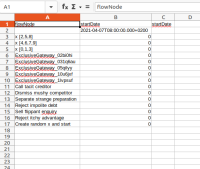-
Type:
Bug Report
-
Resolution: Fixed
-
Priority:
L3 - Default
-
Affects Version/s: None
-
Component/s: backend
-
None
-
3
-
Not defined
Problem:
Timezone header data field comes double in the csv export.
Steps to reproduce:
I used Branch Analysis process on the stage.
1. Create a Flow Node Duration report grouped by Start Date:hour visualization as table
Actual result :
When I download the csv file, I see double startDate field in the file.
Expected result:
In the process you can see there is just one entry in April so we should see one startDate in the file.