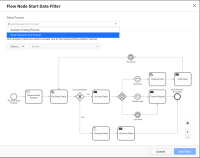-
Type:
Task
-
Resolution: Fixed
-
Priority:
L3 - Default
-
Affects Version/s: None
-
Component/s: frontend
-
3
-
M
Context:
When adding a filter to a report that has multiple data sources applied, it is possible to select to which data source that filter should apply.
For filters that display a diagram, switching from one process to another, issues a request to the backend to load the XML of the new diagram.
Doing that currently will just show an empty white space until the new diagram is loaded.
AT:
- Display a loading indicator when switching data sources on the following filters:
- Filter process instances:
- Flow Node
- Flow Node Date : start/end date
- Filter Flow Nodes:
- Flow Node selection
- Duration
- Flow Node Date: start/end date
- Filter process instances: