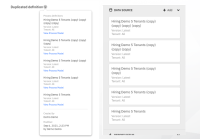-
Type:
Task
-
Resolution: Unresolved
-
Priority:
L3 - Default
-
None
-
Affects Version/s: None
-
Component/s: None
-
3
-
Not defined
Reports based on duplicated definitions display all duplicates as individual processes.
Suggestion Eric: Change it into processes and variants. Then, group by process.
The example you show should be 1 group of 5 process variants.