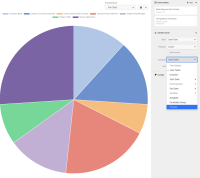Brief summary of the bug. What is it ? Where is it ?
Steps to reproduce:
1. Create a multi-process report with user task count
2. Attempt to group by process.
What is the actual result of running the mentioned steps. If it is possible please add screenshots, videos or log files and highlight the error or draw the area where the bug is.
On Stage, clicking the option shows nothing. On my dev environment, it shows this error message and stacktrace. 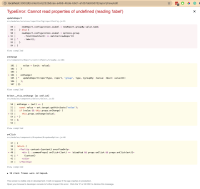
Expected result:
I should be able to see a pie chart where each process gets 1 slice