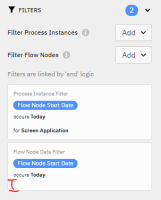-
Type:
Bug Report
-
Resolution: Fixed
-
Priority:
L3 - Default
-
Affects Version/s: None
-
Component/s: frontend
-
Not defined
Brief summary of the bug.
When adding a Flow Node Data Filter for Flow Node Dates, the filter preview contains unnecessary whitespace at the bottom of the preview item.
Steps to reproduce:
- Create a process report
- Add a Flow Node Data Filter for Flow Node Start Dates for Today
- Add a Process Instance Filter for Flow Node Start Dates for Today (for any flow node)
- compare the two filter previews
Actual result:
- The Flow Node Data Filter has more bottom padding than the Process Instance Filter (see screenshot)
Expected result:
- Both filters have the same bottom padding.