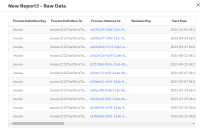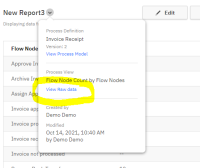When viewing the "view raw data" option when clicking on a standard report, the columns are not sortable.
However, when viewing a raw data report, the columns are sortable.
The behavior between these two views should be identical
REPRODUCTION STEPS:
- View a report
- Click the dropdown menu by the report name
- Select "View raw data"
- Attempt to sort a column
This is the controller panel for Smart Panels app
[OPT-5669] View Raw Data Table columns should be sortable
| Link | New: This issue is related to SUPPORT-11949 [ SUPPORT-11949 ] |
| Attachment | New: raw data report.png [ 46682 ] |
| Attachment | New: view raw data option.png [ 46683 ] |
| Attachment | New: raw data view.png [ 46684 ] |
| Component/s | New: frontend [ 13654 ] | |
| Description |
Original:
When viewing the "view raw data" option when clicking on a standard report, the columns are not sortable.
However, when viewing a raw data report, the columns are sortable. The behavior between these two views should be identical |
New:
When viewing the "view raw data" option when clicking on a standard report, the columns are not sortable.
However, when viewing a raw data report, the columns are sortable. The behavior between these two views should be identical REPRODUCTION STEPS: # View a report # Click the dropdown menu by the report name # Select "View raw data" # Attempt to sort a column |
| PM Priority | New: 3 | |
| Target Quality | New: 3 - Expected [ 11752 ] |
| Mentioned Roles |
| Mentioned Groups |
| PM Priority | Original: 3 | New: 2 |
| Labels | Original: reporting | New: potential_for_3.8 reporting |