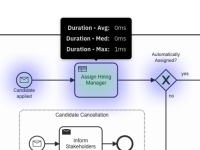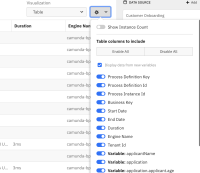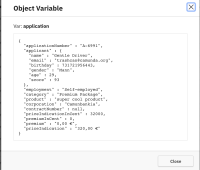-
Type:
Epic
-
Resolution: Unresolved
-
Priority:
L3 - Default
-
None
-
Affects Version/s: None
-
Component/s: backend
-
2
-
L
-
2 - Flawed
Problem Definition
User Story
As a business analyst
I want to analyze DMN data from filtered process instances
So that I can better perform analysis
PM Notes (Customer requests, context, assumptions)
- New users take a long time to comprehend their processes, especially the link between BPMN and DMN. These are often business stakeholders who have decision authority. In addition, it's difficult to navigate between BPMN and DMN
1. General data exploration
2. Demonstrate the "missing link" between DMN and Processes
3. Better root-cause analysis
- The explicitly requested user flow is:
1. Create a process report (currently possible)
2. Filter the process report (currently possible)
3. Click on a DMN Rules Task node to access a DMN report showing the process instances that meet step 2's filter criteria
4. Identify which rules applied (e.g. OPT-5595)
Here's a wireframe of the suggested approach.
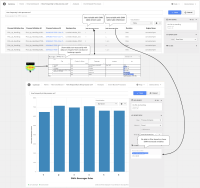
*Assumption: A business rule task is not visited twice within the same process instance (only store the most recent evaluation). We can get around this with flow node-level variables, but this data would need to be available at the process instance level for filtering
Solution Definition
Solution Ideas
- Create DMN report filters based on process instance filters (limited)
- Pass an explicitly filtered list of process instances to a decision report (clumsy, max PI limitation)
- Add process instance filters to decision reports (expensive)
Design Notes (Videos, mockups, guidance)
User Scenario
VARIABLE CREATION
GIVEN I am viewing a process report
AND a business rule task is present in the BPMN diagram
AND decision data is present in the engine
(MH) THEN a list integer variable is created for the rules executed in the business rule task
(MH) AND an integer variable is created for the DMN Table version referenced
(MH) AND these variables can be used to filter or group process instances
DECISION TABLE VIEWING
GIVEN I am viewing a raw data report
AND a business rule task is present in the BPMN diagram
(SH) THEN I can view the current version of the DMN table
(NTH) AND I can view previous versions of the DMN table
GIVEN I am viewing a heatmap report
AND a business rule task is present in the BPMN diagram
(SH) THEN I can view the current version of the DMN table
(NTH) AND I can view previous versions of the DMN table
Metrics (if applicable)
- Number of times a DMN table is viewed from an Optimize process report