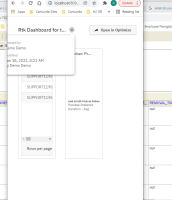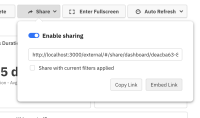-
Type:
Bug Report
-
Resolution: Unresolved
-
Priority:
L3 - Default
-
None
-
Affects Version/s: 3.4.0, 3.5.0, 3.6.0
-
Component/s: None
-
None
-
3
-
Not defined
Brief summary of the bug. What is it ? Where is it ?
Shared Dashboard information does not display when the dashboard has a long name and the browser window is minimized