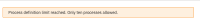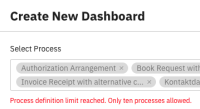Problem Definition
User Story
As an automation leader
I want to see information from many processes in one view
So that I can gain insights from my entire process automation portfolio
PM Notes (Customer requests, context, assumptions)
- One customer mentioned 50-60 processes, so the current limit of 10 per multi-process report wouldn't work for top leadership
- Documentation would be valuable
Solution Definition
Solution Ideas
- Add to configuration (https://docs.camunda.io/docs/self-managed/optimize-deployment/setup/configuration/#other)
- Perform stress testing to help guide proper configuration
- This likely overlaps with existing scalability efforts
Design Notes (Videos, mockups, guidance)
User Scenario
GIVEN I have permission to modify Optimize configuration
WHEN I modify a parameter
(MH) THEN that number of process definitions can be added to new multi-process reports
(MH) AND all in-app text is updated to display this new limit (edit report, report template, dashboard template)
(NTH) WHEN I modify a multi-process report (or dashboard)
(NTH) AND the report (or dashboard) has too many process definitions
(NTH) THEN an error message appears somewhere
(NTH) AND I cannot save the report
Metrics (if applicable)
N/A