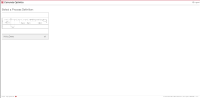- given:
- Optimize and the engine are configured, up and running
- Optimize is importing the data from the engine
- when:
- I log in in Optimize
- then:
- I see an error icon that Optimize is not connected to the engine although the import is still successfully being executed (see attached screenshot Error_Disconnection.png
 )
)
- I see an error icon that Optimize is not connected to the engine although the import is still successfully being executed (see attached screenshot Error_Disconnection.png
- expected:
- No error icon is shown
Hint:
I queried the back-end and I got the correct result as a response. Seems a problem in the front-end