-
Bug Report
-
Resolution: Fixed
-
L3 - Default
-
3.1.0, 3.2.0, 3.3.0, 3.4.0, 3.5.0, 3.6.0, 3.7.0, 3.8.0
-
None
-
Not defined
Brief summary of the bug. What is it ? Where is it ?
Scenario:
User exists in engine 1
User has Optimize application authorization in engine 1
No tenants exist on engine1
A process with key "testProcess" is deployed to engine 1 with no tenant set
User exists in engine 2
User has Optimize application authorization in engine 2
User has all process definition authorization in engine 2
No tenants exist on engine2
A process with key "testProcess" is deployed to engine 2 with no tenant set
Given the following Optimize config:
engines: 'camunda-bpm-1': name: default defaultTenant: id: cambpm1 name: cambpm1 rest: '${OPTIMIZE_CAMUNDABPM_REST_URL_1:http://localhost:8080/engine-rest}' importEnabled: true authentication: enabled: false password: '' user: '' webapps: endpoint: '${OPTIMIZE_CAMUNDABPM_WEBAPPS_URL:http://localhost:8080/camunda}' enabled: true 'camunda-bpm-2': name: default defaultTenant: id: cambpm2 name: cambpm2 rest: '${OPTIMIZE_CAMUNDABPM_REST_URL_2:http://localhost:8081/engine-rest}' importEnabled: true authentication: enabled: false password: '' user: '' webapps: endpoint: '${OPTIMIZE_CAMUNDABPM_WEBAPPS_URL:http://localhost:8081/camunda}'
Steps to reproduce:
- Login to Optimize with User
- Try to create a report and select the definition `testProcess`
Actual result:
3. An authorization error is thrown:
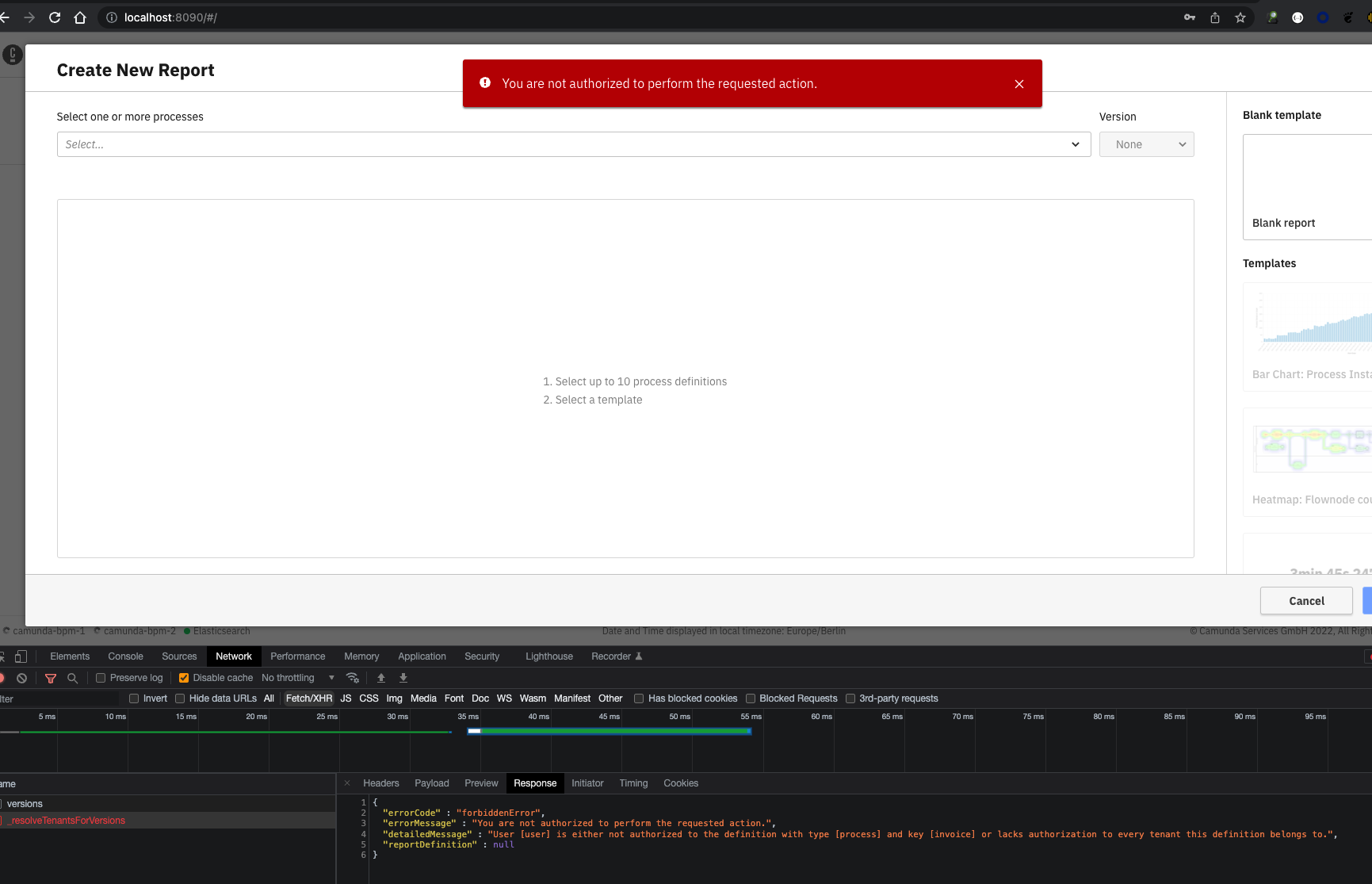
Expected result:
As the user has access to the definition on engine-2, the process selection should succeed, using the default tenant for engine-2
This is the controller panel for Smart Panels app
[OPT-6200] Definition Selection fails resolving tenants on multi-engine scenario
| Labels | New: current_release |
| Attachment | New: image-2022-05-11-17-00-41-103.png [ 51933 ] | |
| Description |
Original:
h2. Brief summary of the bug. What is it ? Where is it ?
Scenario: User exists in engine 1 User has Optimize application authorization in engine 1 A process with key "testProcess" is deployed to engine 1 User exists in engine 2 User has Optimize application authorization in engine 2 User has all process definition authorization in engine 2 A process with key "testProcess" is deployed to engine 2 Given the following Optimize config: {code:java} engines: 'camunda-bpm-1': name: default defaultTenant: id: cambpm1 name: cambpm1 rest: '${OPTIMIZE_CAMUNDABPM_REST_URL_1:http://localhost:8080/engine-rest}' importEnabled: true authentication: enabled: false password: '' user: '' webapps: endpoint: '${OPTIMIZE_CAMUNDABPM_WEBAPPS_URL:http://localhost:8080/camunda}' enabled: true 'camunda-bpm-2': name: default defaultTenant: id: cambpm2 name: cambpm2 rest: '${OPTIMIZE_CAMUNDABPM_REST_URL_2:http://localhost:8081/engine-rest}' importEnabled: true authentication: enabled: false password: '' user: '' webapps: endpoint: '${OPTIMIZE_CAMUNDABPM_WEBAPPS_URL:http://localhost:8081/camunda}' {code} h2. Steps to reproduce: # Login to Optimize # Try to create a report and select the definition `testProcess` h3. Actual result: 3. An authorization error is thrown: !image-2022-05-11-17-00-22-057.png! h3. Expected result: As the user has access to the definition on engine-2, the process selection should succeed, using the default tenant for engine-2 |
New:
h2. Brief summary of the bug. What is it ? Where is it ?
Scenario: User exists in engine 1 User has Optimize application authorization in engine 1 A process with key "testProcess" is deployed to engine 1 User exists in engine 2 User has Optimize application authorization in engine 2 User has all process definition authorization in engine 2 A process with key "testProcess" is deployed to engine 2 Given the following Optimize config: {code:java} engines: 'camunda-bpm-1': name: default defaultTenant: id: cambpm1 name: cambpm1 rest: '${OPTIMIZE_CAMUNDABPM_REST_URL_1:http://localhost:8080/engine-rest}' importEnabled: true authentication: enabled: false password: '' user: '' webapps: endpoint: '${OPTIMIZE_CAMUNDABPM_WEBAPPS_URL:http://localhost:8080/camunda}' enabled: true 'camunda-bpm-2': name: default defaultTenant: id: cambpm2 name: cambpm2 rest: '${OPTIMIZE_CAMUNDABPM_REST_URL_2:http://localhost:8081/engine-rest}' importEnabled: true authentication: enabled: false password: '' user: '' webapps: endpoint: '${OPTIMIZE_CAMUNDABPM_WEBAPPS_URL:http://localhost:8081/camunda}' {code} h2. Steps to reproduce: # Login to Optimize # Try to create a report and select the definition `testProcess` h3. Actual result: 3. An authorization error is thrown: !image-2022-05-11-17-00-41-103.png! h3. Expected result: As the user has access to the definition on engine-2, the process selection should succeed, using the default tenant for engine-2 |
| Description |
Original:
h2. Brief summary of the bug. What is it ? Where is it ?
Scenario: User exists in engine 1 User has Optimize application authorization in engine 1 A process with key "testProcess" is deployed to engine 1 User exists in engine 2 User has Optimize application authorization in engine 2 User has all process definition authorization in engine 2 A process with key "testProcess" is deployed to engine 2 Given the following Optimize config: {code:java} engines: 'camunda-bpm-1': name: default defaultTenant: id: cambpm1 name: cambpm1 rest: '${OPTIMIZE_CAMUNDABPM_REST_URL_1:http://localhost:8080/engine-rest}' importEnabled: true authentication: enabled: false password: '' user: '' webapps: endpoint: '${OPTIMIZE_CAMUNDABPM_WEBAPPS_URL:http://localhost:8080/camunda}' enabled: true 'camunda-bpm-2': name: default defaultTenant: id: cambpm2 name: cambpm2 rest: '${OPTIMIZE_CAMUNDABPM_REST_URL_2:http://localhost:8081/engine-rest}' importEnabled: true authentication: enabled: false password: '' user: '' webapps: endpoint: '${OPTIMIZE_CAMUNDABPM_WEBAPPS_URL:http://localhost:8081/camunda}' {code} h2. Steps to reproduce: # Login to Optimize # Try to create a report and select the definition `testProcess` h3. Actual result: 3. An authorization error is thrown: !image-2022-05-11-17-00-41-103.png! h3. Expected result: As the user has access to the definition on engine-2, the process selection should succeed, using the default tenant for engine-2 |
New:
h2. Brief summary of the bug. What is it ? Where is it ?
Scenario: User exists in engine 1 User has Optimize application authorization in engine 1 A process with key "testProcess" is deployed to engine 1 User exists in engine 2 User has Optimize application authorization in engine 2 User has all process definition authorization in engine 2 A process with key "testProcess" is deployed to engine 2 Given the following Optimize config: {code:java} engines: 'camunda-bpm-1': name: default defaultTenant: id: cambpm1 name: cambpm1 rest: '${OPTIMIZE_CAMUNDABPM_REST_URL_1:http://localhost:8080/engine-rest}' importEnabled: true authentication: enabled: false password: '' user: '' webapps: endpoint: '${OPTIMIZE_CAMUNDABPM_WEBAPPS_URL:http://localhost:8080/camunda}' enabled: true 'camunda-bpm-2': name: default defaultTenant: id: cambpm2 name: cambpm2 rest: '${OPTIMIZE_CAMUNDABPM_REST_URL_2:http://localhost:8081/engine-rest}' importEnabled: true authentication: enabled: false password: '' user: '' webapps: endpoint: '${OPTIMIZE_CAMUNDABPM_WEBAPPS_URL:http://localhost:8081/camunda}' {code} h2. Steps to reproduce: # Login to Optimize # Try to create a report and select the definition `testProcess` h3. Actual result: 3. An authorization error is thrown: !image-2022-05-11-17-00-41-103.png|width=751,height=484! h3. Expected result: As the user has access to the definition on engine-2, the process selection should succeed, using the default tenant for engine-2 |
| Description |
Original:
h2. Brief summary of the bug. What is it ? Where is it ?
Scenario: User exists in engine 1 User has Optimize application authorization in engine 1 A process with key "testProcess" is deployed to engine 1 User exists in engine 2 User has Optimize application authorization in engine 2 User has all process definition authorization in engine 2 A process with key "testProcess" is deployed to engine 2 Given the following Optimize config: {code:java} engines: 'camunda-bpm-1': name: default defaultTenant: id: cambpm1 name: cambpm1 rest: '${OPTIMIZE_CAMUNDABPM_REST_URL_1:http://localhost:8080/engine-rest}' importEnabled: true authentication: enabled: false password: '' user: '' webapps: endpoint: '${OPTIMIZE_CAMUNDABPM_WEBAPPS_URL:http://localhost:8080/camunda}' enabled: true 'camunda-bpm-2': name: default defaultTenant: id: cambpm2 name: cambpm2 rest: '${OPTIMIZE_CAMUNDABPM_REST_URL_2:http://localhost:8081/engine-rest}' importEnabled: true authentication: enabled: false password: '' user: '' webapps: endpoint: '${OPTIMIZE_CAMUNDABPM_WEBAPPS_URL:http://localhost:8081/camunda}' {code} h2. Steps to reproduce: # Login to Optimize # Try to create a report and select the definition `testProcess` h3. Actual result: 3. An authorization error is thrown: !image-2022-05-11-17-00-41-103.png|width=751,height=484! h3. Expected result: As the user has access to the definition on engine-2, the process selection should succeed, using the default tenant for engine-2 |
New:
h2. Brief summary of the bug. What is it ? Where is it ?
Scenario: User exists in engine 1 User has Optimize application authorization in engine 1 A process with key "testProcess" is deployed to engine 1 User exists in engine 2 User has Optimize application authorization in engine 2 User has all process definition authorization in engine 2 A process with key "testProcess" is deployed to engine 2 Given the following Optimize config: {code:java} engines: 'camunda-bpm-1': name: default defaultTenant: id: cambpm1 name: cambpm1 rest: '${OPTIMIZE_CAMUNDABPM_REST_URL_1:http://localhost:8080/engine-rest}' importEnabled: true authentication: enabled: false password: '' user: '' webapps: endpoint: '${OPTIMIZE_CAMUNDABPM_WEBAPPS_URL:http://localhost:8080/camunda}' enabled: true 'camunda-bpm-2': name: default defaultTenant: id: cambpm2 name: cambpm2 rest: '${OPTIMIZE_CAMUNDABPM_REST_URL_2:http://localhost:8081/engine-rest}' importEnabled: true authentication: enabled: false password: '' user: '' webapps: endpoint: '${OPTIMIZE_CAMUNDABPM_WEBAPPS_URL:http://localhost:8081/camunda}' {code} h2. Steps to reproduce: # Login to Optimize with User # Try to create a report and select the definition `testProcess` h3. Actual result: 3. An authorization error is thrown: !image-2022-05-11-17-00-41-103.png|width=751,height=484! h3. Expected result: As the user has access to the definition on engine-2, the process selection should succeed, using the default tenant for engine-2 |
| Affects Version/s | New: 3.8.0 [ 17435 ] |
| Summary | Original: Definition Selection fails resolving tenants | New: Definition Selection fails resolving tenants on multi-engine setup |
| Affects Version/s | New: 3.7.0 [ 16990 ] |
| Affects Version/s | New: 3.6.0 [ 16894 ] |
| Affects Version/s | New: 3.5.0 [ 16724 ] |
