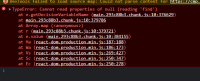-
Type:
Bug Report
-
Resolution: Fixed
-
Priority:
L3 - Default
-
Affects Version/s: 3.9.0-alpha1, 3.8.4, 3.9.0-alpha2, 3.9.0-preview-1, 3.8.5, 3.9.0-alpha3
-
Component/s: documentation, frontend
-
Not defined
Brief summary of the bug. What is it ? Where is it ?
A decision report with an input or output variable filter can be saved but not edited. Further screenshots and further details see support ticket.
Note: support could reproduce this with 3.8.4, 3.8.5 and 3.9.0-preview1. It is still reproducible on stage at the moment, so I am assuming the issue is also present in the 3.9.0 alpha1, alpha2 and alpha3 releases but this still needs to be confirmed. We should also confirm if the issue was introduced with 3.8.4 or prior.
Steps to reproduce:
1. Using Optimize demo version (3.8.4, 3.8.5, 3.9.0-preview-1) ,
Create New > New Report >Decision Report.
2. Fill in following fields to setup report.
Data Source: Assign Approver Group, Version - All
Report Setup: Raw Data
3. Edit Report and Add Input/Output Variable. Results were reflected as Filters were applied.
4. Save Report. Report able to be saved.
5. Edit Report. Error thrown when trying to edit.
Actual result:
The page breaks with an error saying "Cannot read properties of null (reading 'find')".
Expected result:
User should be able to edit report as usual. + document as "known issue" for affected versions
Support summary:
- Issue reproducible using Camunda Platform: v7.16.4-ee. Optimize versions: 3.8.4, 3.8.5, 3.9.0-preview-1.
- Able to create Decision Reports using Evaluation Date Time filter. Results shown as expected. Able to edit filter once created.
- Able to create Decision Reports using Input/Output variables. Results shown as expected.
- Issue encountered when trying to edit Decision Reports with Input/Output variables filter.