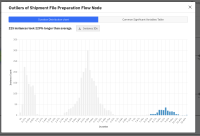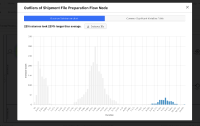-
Type:
Bug Report
-
Resolution: Fixed
-
Priority:
L3 - Default
-
Affects Version/s: None
-
Component/s: frontend
-
None
-
Not defined
Brief summary of the bug. What is it ? Where is it ?
On the outlier analysis modal, clicking on the CSV download causes the new download modal to appear, but it appears behind the existing one. If you switch to the common variables table and back again, it works as expected
Steps to reproduce:
Actual result:
Click on the download instance IDs button in the outlier analysis modal
Expected result:
The download warning should appear in front of the outlier analysis modal