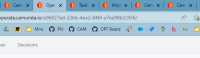-
Type:
Task
-
Resolution: Fixed
-
Priority:
L3 - Default
-
Affects Version/s: None
-
Component/s: None
-
None
-
Not defined
Adjust application name from "Camunda Optimize" to "Optimize | [pageName]".
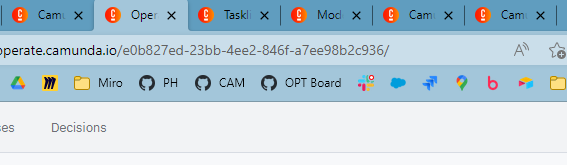
Testing Notes (all environments):
- page title should have format "Optimize | [pageName]" (e.g. "Optimize | Dashboard")
- if page is displaying something that has unique name the title should be "Optimize | [pageName]- [resourceName]" (e.g. "Optimize | Report - New Report")
- if we created new report or dashboard the title should be "Optimize | New [pageName]" (e.g. "Optimize | New Report")