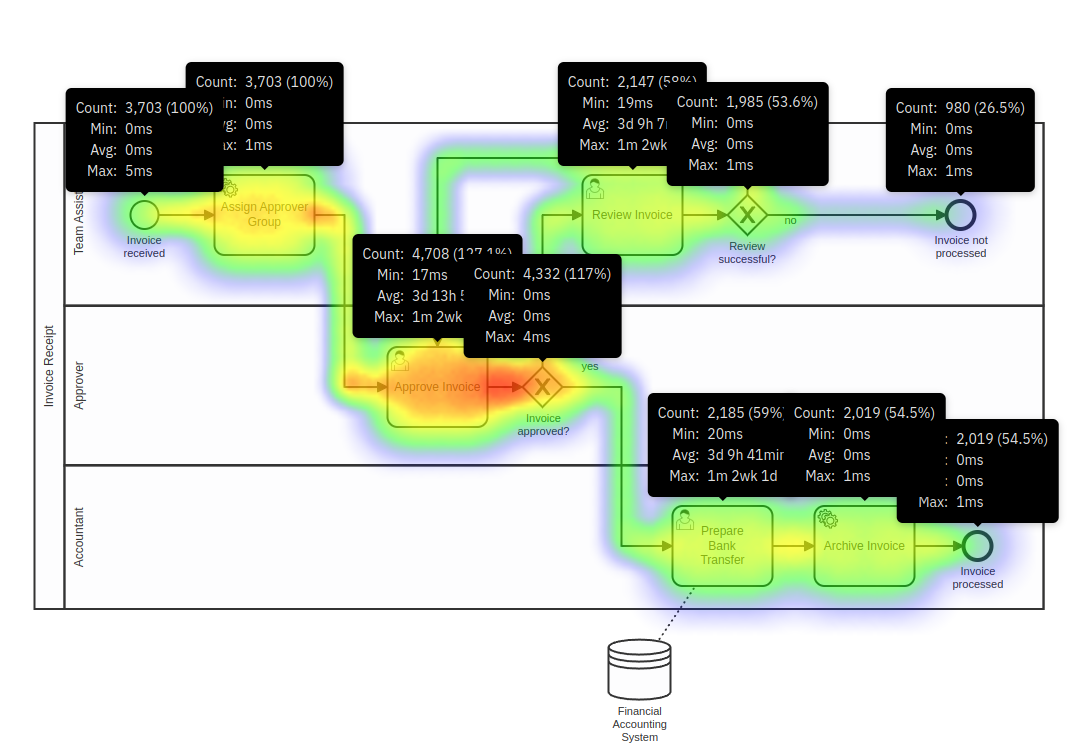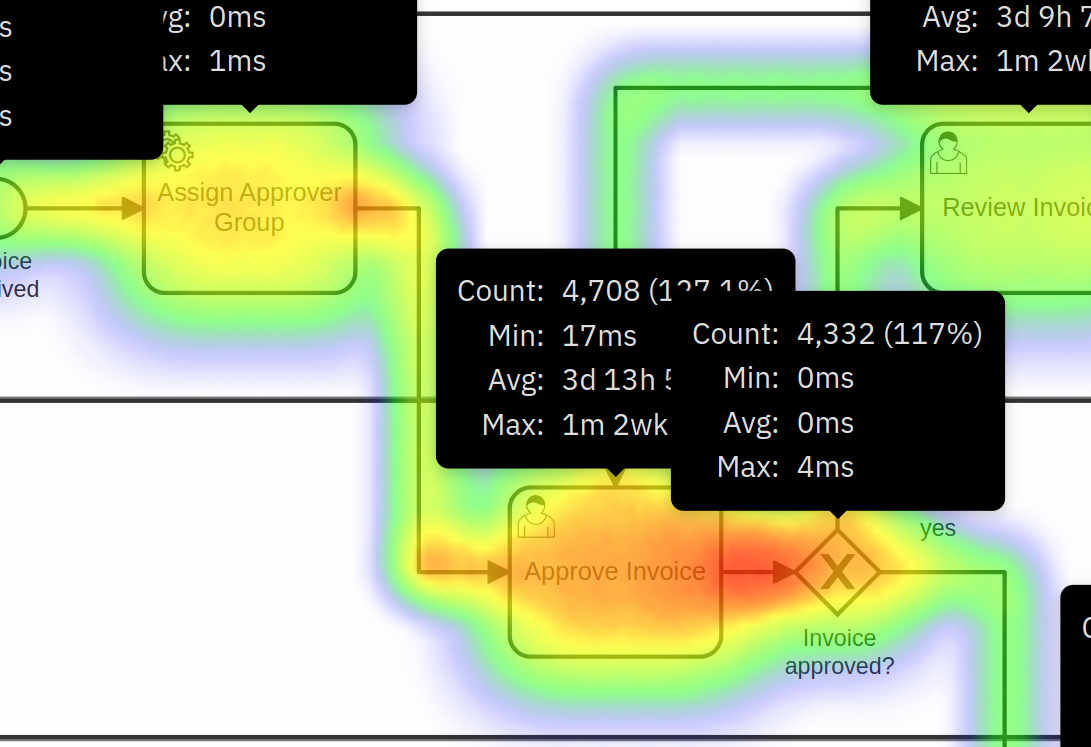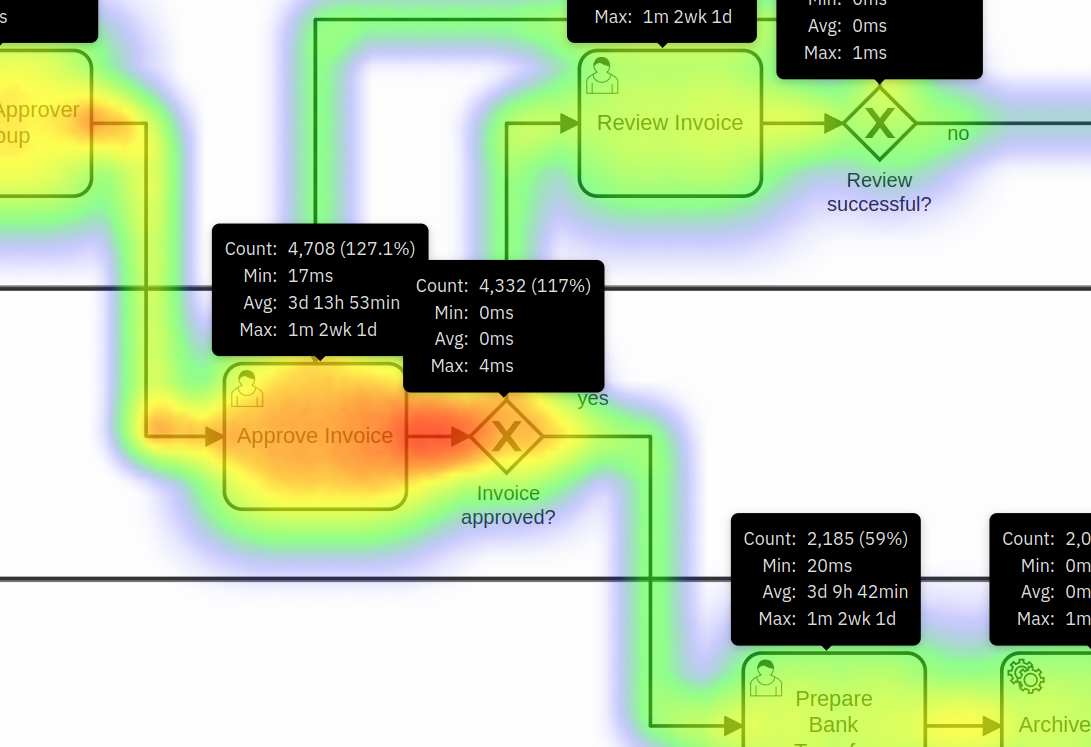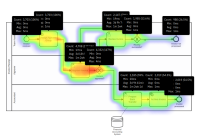-
Type:
Task
-
Resolution: Unresolved
-
Priority:
L3 - Default
-
None
-
Affects Version/s: None
-
Component/s: frontend
-
None
-
Not defined
Context:
When using "Show Absolute Value" or "Show Relative Value" configuration on heatmap report, all the tooltips for each node are displayed at one. This causes them to overlap each other, making them hard to read. (screenshot 1)
Heatmap report gives user the ability to zoom in the report to have a closer look at the part of the heatmap. Together with zooming in the heatmap itself (what makes the piece of the heatmap larger), it also zooms in the tooltips. (screenshot 2). This behavior is good cause it makes the tooltips text bigger thus easier to read, but the tooltips are still colliding with each other.(screenshot 3)
AT:
When persisting, the tooltips
- Should enlarge with the whole chart when zoomed in but only to some max point (so if someone wanted to see the text better they still can)
- After reaching the max zoom-in for tooltips, they shouldn't grow anymore so they will not collide with each other when the heatmap is zoomed in more
Screenshots: