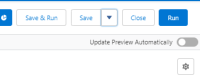-
Type:
Feature Request
-
Resolution: Fixed
-
Priority:
L3 - Default
-
Affects Version/s: None
-
Component/s: None
-
None
-
Not defined
Context of SUPPORT-15064
User Problem:
In an Optimize environment with lots of data (2.6 TB) the re-evaluation of reports on report editing leads to "System-blocks". Users prefer to work without "re-evaluation" in preference for a responsive system.
User Story (Required on creation):
As a user, I want to be able to trigger evaluations manually rather than auto-evaluate on report change to be able to adjust reports with lots of data smoothly.
Functional Requirements (Required before implementation):
Limitations of Scope (Optional):
Hints (Optional):
Example implementation:

Testing Notes:
- create a process report
- Update Preview Automatically should be disabled by default
- change report configuration (it should not change the preview on each config change)
- click the "Run" button on the right side of "cancel" (it should update the re-evaluate the report and update the preview)
- turn on "Update Preview Automatically"
- change report configuration (it should change the preview on each config change)
- when report is grouped by number variable, in its configuration there is a section called "Bucket Size" which should be disabled when automatic update is turned off with explanation message when you hover over the Bucket Size switch