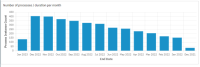-
Type:
Feature Request
-
Resolution: Fixed
-
Priority:
L3 - Default
-
Affects Version/s: None
-
Component/s: None
-
None
-
Not defined
Problem Definition
User Story
As a user
I want to be able to sort the report by date axis for the reports taht are present as bar/bar-line/line charts
So that the newest date is right and the oldest left (default)
Use Cases
PM Notes (Customer requests, context, assumptions)
Solution Definition
this is only available for bar/bar-line/line process reports with date axis
Solution Ideas
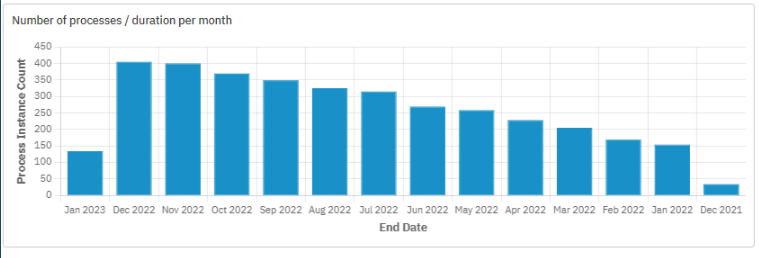
Design Notes (Videos, mockups, guidance)
User Scenario
GIVEN
(MH/SH/NTH) WHEN
(MH/SH/NTH) THEN
Metrics (if applicable)
Testing Notes:
- create process report with bar/line/bar-line chart
- in the config panel on the right, below Group By oprions should be Sort By visible
- user should be able to change sorting type and sorting order