-
Type:
Bug Report
-
Resolution: Fixed
-
Priority:
L3 - Default
-
Affects Version/s: 3.9.3
-
Component/s: None
-
None
-
Not defined
Brief summary of the bug. What is it ? Where is it ?
On the Process Overview page, in the Process List if you click on the KPI's for a specific process, it shows a list of available KPI reports, if you click on one then the report opens. However, there is no reference to what collection that report exists in.
Steps to reproduce:
Create a collection
Create a KPI report for a process and save it.
Open the Process Overview page
Go down to the Process List
Find the process you just created a report for click on the KPI

Click on the report list under KPI: Time
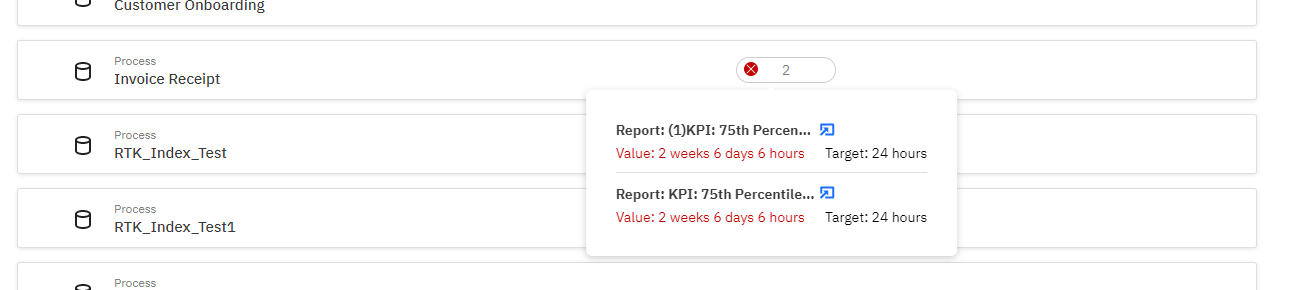
Then click on the link to open the report

Actual result:
I can not tell which collection the report is associated with either by the bread crumbs at the top of the report page or from the KPI report list on the Process list popup from the previous page.
Expected result:
Would like to see the collection the report belongs to in both places.