-
Type:
Bug Report
-
Resolution: Fixed
-
Priority:
L3 - Default
-
Affects Version/s: None
-
Component/s: frontend
-
None
-
Not defined
Brief summary of the bug. What is it ? Where is it ?
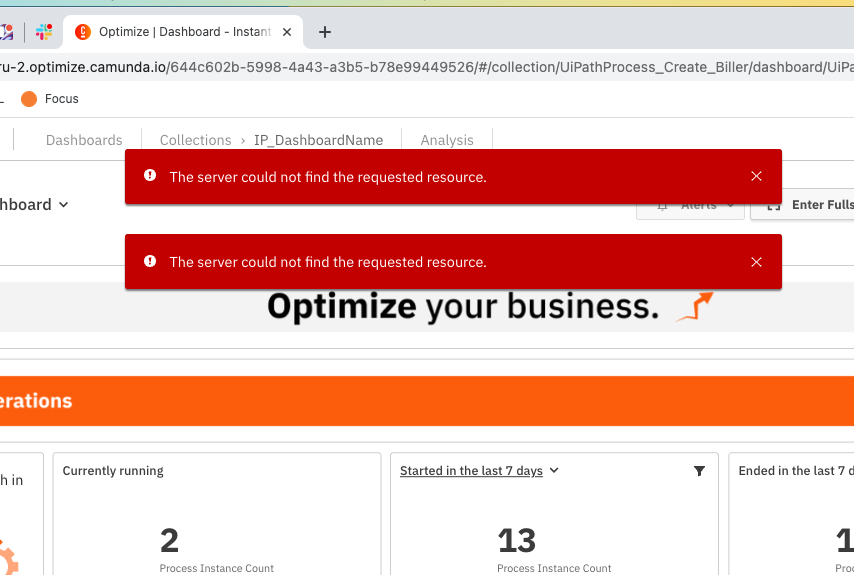
Steps to reproduce:
Actual result:
Login to a production cluster. Navigate from the cluster page to Optimize. This only happens when navigating from Console to the Instant Preview Dashboard, not when opening the Instant Dashboard from the "Dashboards" page.
Expected result:
No error messages.
Testing Notes:
use magic link to open instant preview dashboard
there should be no error notifications related to /reports or /alerts
