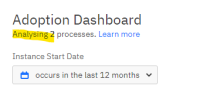-
Type:
Bug Report
-
Resolution: Fixed
-
Priority:
L3 - Default
-
Affects Version/s: None
-
Component/s: frontend
-
None
-
Not defined
Brief summary of the bug. What is it ? Where is it ?
On the Dashboards page, under "adoption dashboards" it says "Analysing 2 processes. Learn more". We usually default to American spelling, so should adjust this to say "Analyzing" . Also, the "learn more" link is dead. It currently points to https://docs.camunda.io/optimize/components/userguide/processes but should probably go to https://docs.camunda.io/optimize/next/components/userguide/process-dashboards/
Screenshot attached
Steps to reproduce:
- Run Optimize in any more
- Navigate to Dashboards page
- observe UI below "adoption dashboards" heading
Actual result:
British spelling of analyse and dead link in sub heading
Expected result:
American spelling of analyse and correct link in sub heading